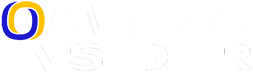Three years after launch Steam floor has received a long-awaited feature that allows you to complete downloads in a new power-saving mode when the screen is off.


The Download Off Display feature allows you to complete active downloads without wasting battery power and automatically puts the device to sleep once completed. According to Valve, it will be enabled by default when the Steam Deck is connected to a power outlet. When running on battery power, it can be activated manually in “Settings” → “Power”.
Once the download starts, simply press the power button to open a dialog box asking you to continue the download when the screen turns off. If you select Continue, your device will enter a new battery saving mode. You can also simply start the download and wait for Steam Deck to automatically go into power saving mode after a period of inactivity.
In this mode, when you press the power button or move the device, the current boot status is displayed on the screen. The Steam Deck will automatically go into sleep mode if the charge level drops below 20%.
Blind downloads are currently available to beta and preview participants and will become generally available at a later date.